
You can now import your entire guest list in one go or add individual guests manually, whatever works best for you. No more hassle of copying and pasting or typing in each name and phone number individually; just scroll through your phonebook and add guests in bulk onto the MyTday app.
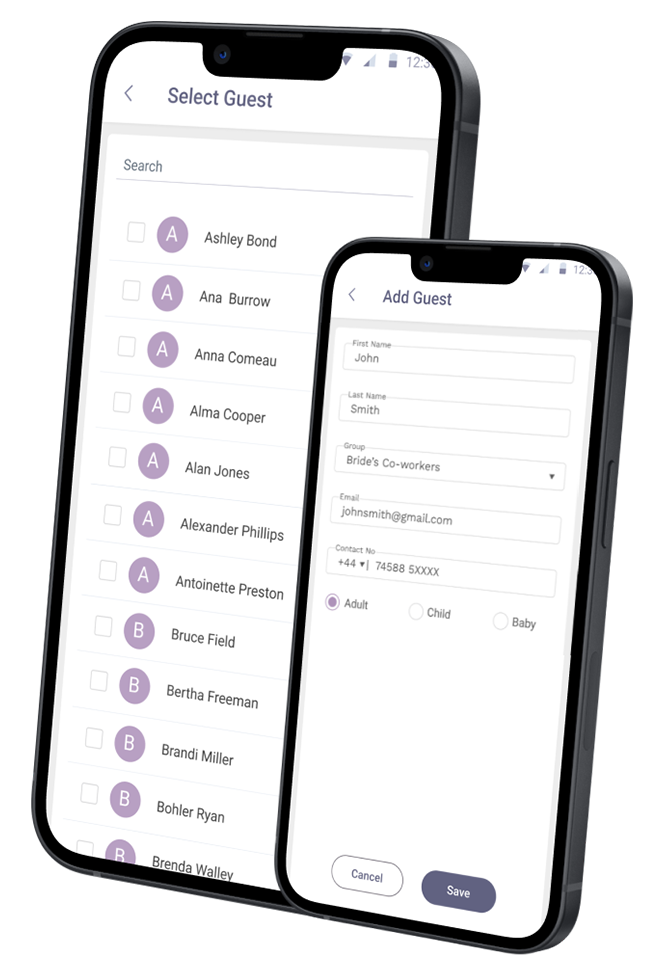
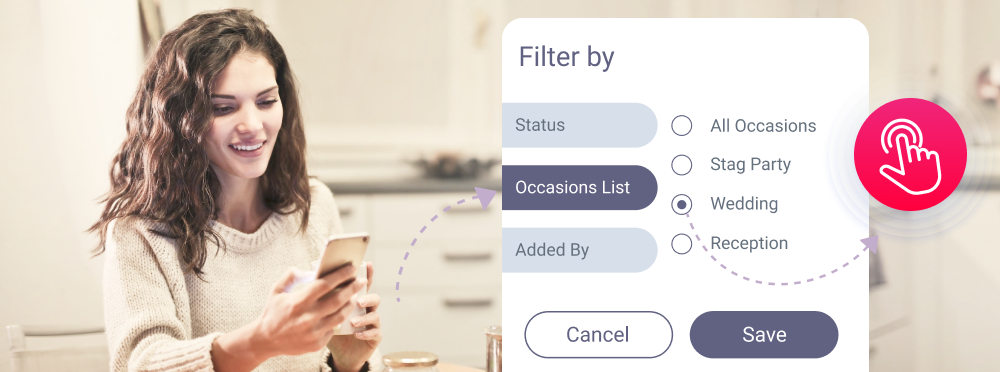
With multiple occasions it can be hard to remember who has been invited to which occasion. With one click you can filter to see the guestlist for each occasion.

You can now organize and manage guests by category, which will help ensure that you are not over-inviting certain groups. With our mobile app, you can easily categorize guests into groups such as coworkers, friends, and family.
With MyTday, you can now assign rights to those closest to you to add more guests while ensuring that they remain within your guest limit. This feature allows your loved ones to feel involved whilst also allowing you to keep control of the guest list.
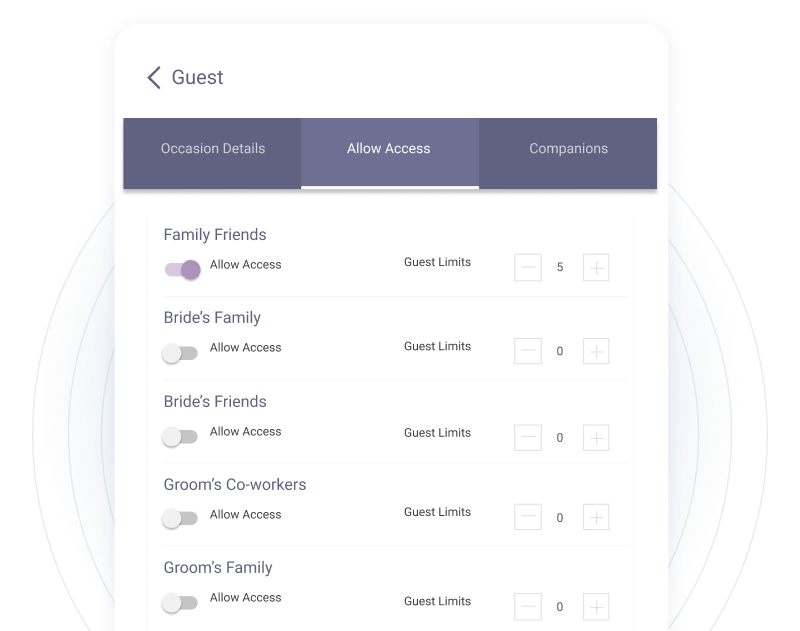

No need to assign guests to categories one by one. Select multiple guests and move to a category of your choice all at once.
Sometimes its hard to keep track and remember what each of your guest’s dietary requirement is or their favourite tipple. Allow guests to choose their preferences which will allow you to make make informed decisions when planning the catering and drinks menu. Give everyone the great time they deserve!
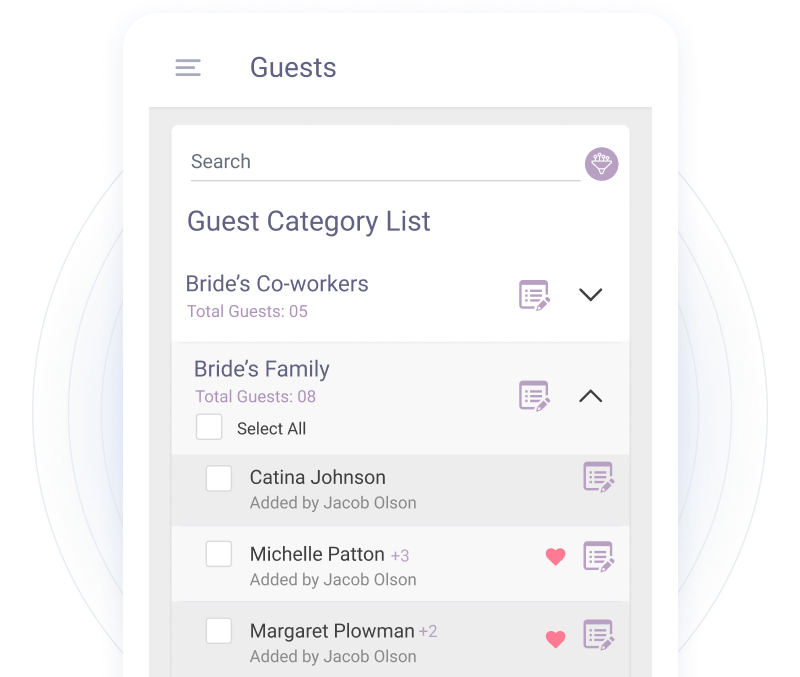
Connect directly with customers, mark your
availability, filtered queries specific to
your business.